Investigation
In January 2018 I noticed a severe impact to my laptop performance. This past week the process Groove.exe (OneDrive For Business) is constantly using 25-40% of my CPU.
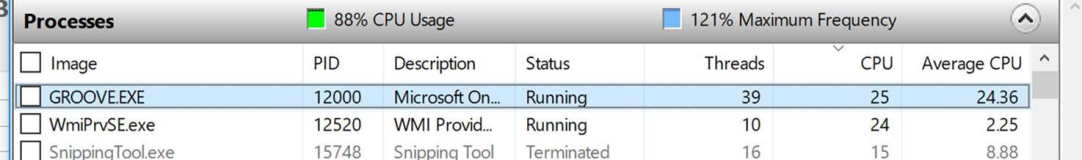
There are no files to be sync’d and it just constantly states processing changes.
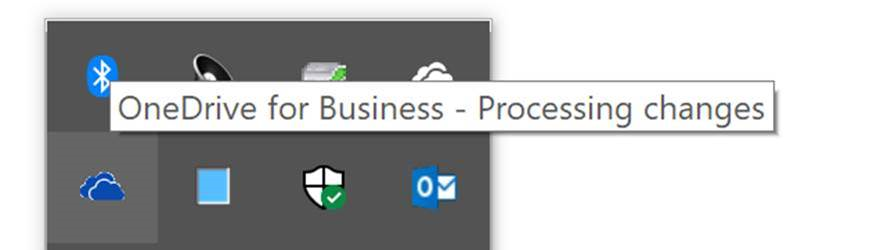
I have seen a few threads online stating this may be due to a recent O365 patches.
Pausing sync does NOT reduce CPU utilization.
Exit did not kill the process for over 60 seconds
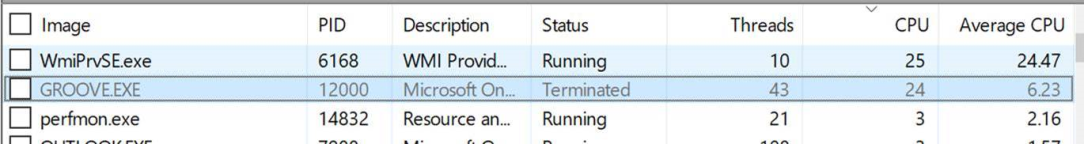
I did NOT want to do a library repair as I have like 4gb of data sync’d.
Onedrive for Business AUTO RESTARTS after about 5 minutes and right back to 25% CPU
SOLUTION
Update the OneDrive for Business agent!
Who do you tell if you have the older version?
Go to the taskbar and RIGHT click on the OneDrive for Business icon. If you see text that says Repair as an option… you have the old one (didn’t get a screen capture before writing this blog)
How do I get the new OneDrive for Business Client?
Open PowerShell ISE (Windows Key + X) (NOT as an administrator)
- This needs to be run in your user context
- ACTION: Modify the script below with the correct Email Extension
$ODuser = $env:UserName
write-host “$ODuser“
$ODPath = “$env:LOCALAPPDATA\Microsoft\OneDrive”
write-host “$ODpath“
#Change the EmailExtension
$ODURL = “odopen://sync?useremail=$ODuser@WORKEMAIL.com”
write-host “$ODURL“
Start-Process “iexplore.exe” “$ODURL“
#Start-Process “explorer.exe” “$ODURL”
What the new client looks like
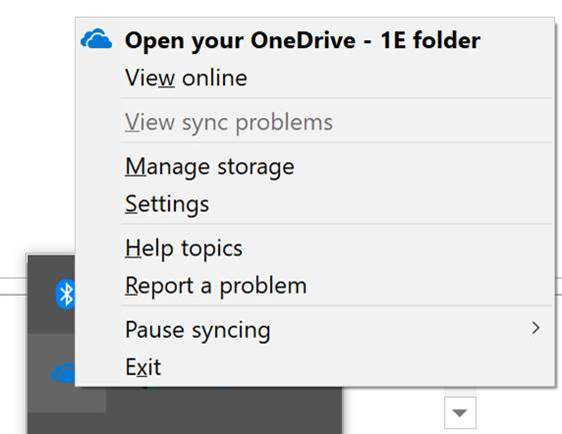
Yea no more CPU spikes or sync errors!